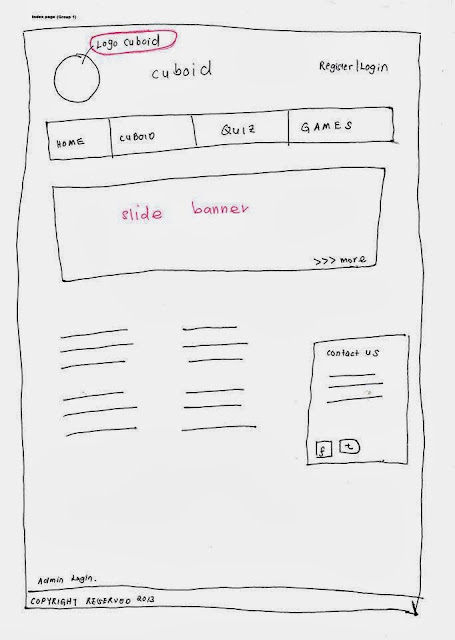Some of the free web host has limit access to the website, if the users access exceed bandwidth limit, the web will be unavailable. This is the one of bad news if you use free web host.
Dr Noraffandy was highlight the phenomena of blogspot. Blogspot is the free web based can be use to do business, as a diary and consult the others. Blogs has an apps in smartphone and can be access everywhere even you can update anytime. An institution like MIT and UTM did not use the blogspot even the blogs is free web. this is because they has their own branding. They prefer to use mit.edu and .utm as a prefix name for their website address.